Fulltext indexer dmmFTSIndexerMDB
File to be downloaded
There is a fully working application available.
Description
The dmmFTSIndexerMDB indexer is to build fulltext indexes from database files of Access (mdb) type. The indexer is an external exe application.
History
| 07.07.2005 |
|
Version 1.0 |
|
Creation of the indexer |
Installation
1.Extract the zip file.
2.Copy the file dmmFTSIndexerMDB.exe to any folder and run it.
The way how to use and create the fulltext index
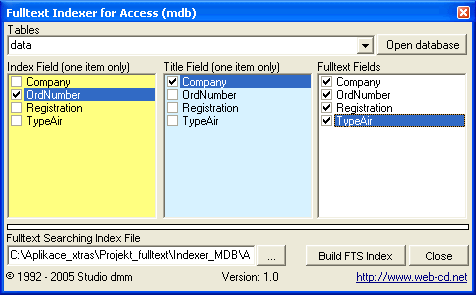
1.In Access prepare the mdb file you want to index.
2.Press the button "Open database" and choose an mdb file
3.Choose the table you want to index.
4.Choose one item that will serve as "index field". It must be an item containing unique, not repeated values. This item will serve as a connection between the fulltext index and the original database.
5.Choose one item that will serve as "title field". This item will be screened during fulltext searching.
6.Choose the items you want to comprise in building a fulltext index.
7.Choose a file on your disc you want to save the fulltext index to, for example c:\demo\demo.fts. Then use this file for the fulltext searching itself.
8.Press the button "Build FTS Index".
9.To end your work with the indexer press "Close".
|